Download the Most Popular WordPress Page Builder Plugin - The Divi Builder for £2.99.
Endless Layout Possibilities
With Divi, you have 3 section types, 20 row types, and over 40 content modules in your toolbox. In addition, the builder allows you to fully customize each element using the Divi Builder‘s advanced design settings.
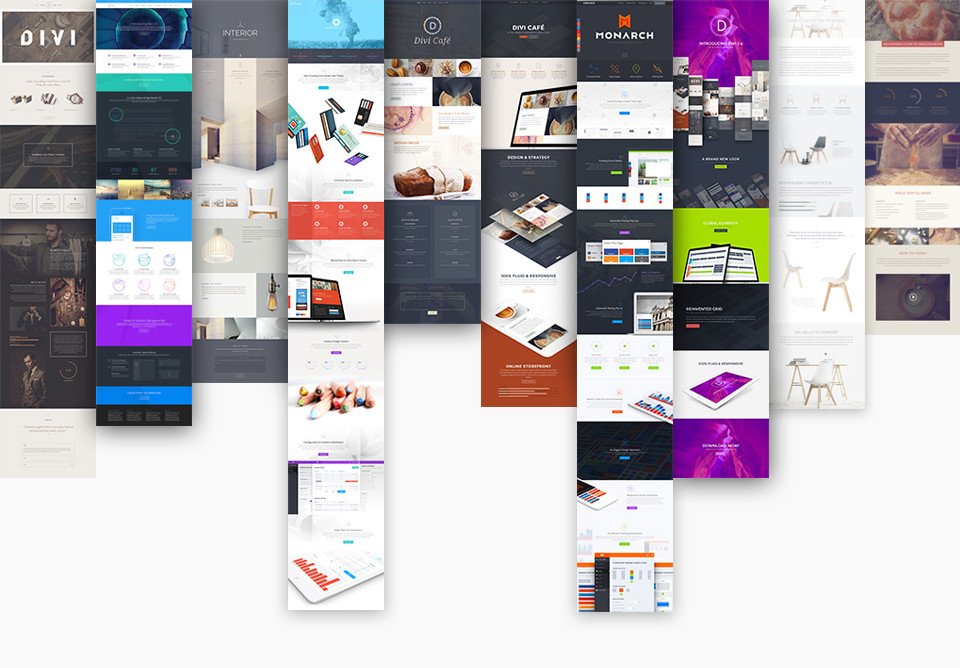
There’s A Module For That!
Adding content to your page is a breeze with Divi builder‘s large collection of builder modules. You can even use the custom Code Module if you feel like integrating third party plugins. Whatever you are trying to build, the Divi Builder has a module that can help make your vision a reality.
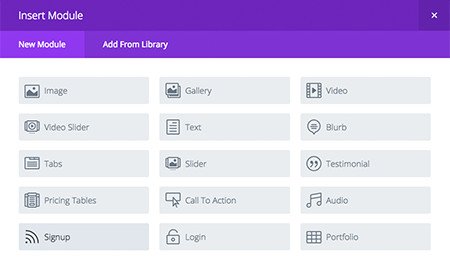
Simple Configuration Options
Configuring your Divi Builder modules is simple. Building layouts requires absolutely no coding experience thanks to our wide range of configuration controls.
The Divi Builder’s Advanced Design settings give you full control over every aspect of your layout’s design. Modify colors, spacing and typography with just a few clicks. No coding is required and within a few minutes you can create a unique design that matches your own unique style.
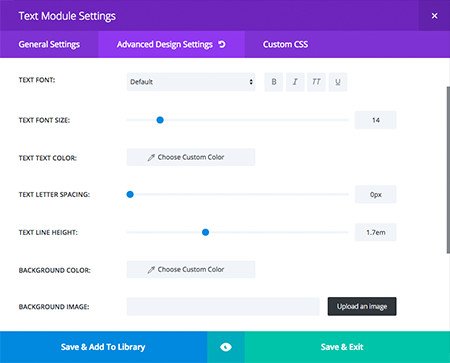
Section and Row Vertical Spacing
Using the Divi Builder, it’s easier than ever to control the spacing between objects on your page. Divi spares no expense when it comes to it’s wide breadth of layout options.
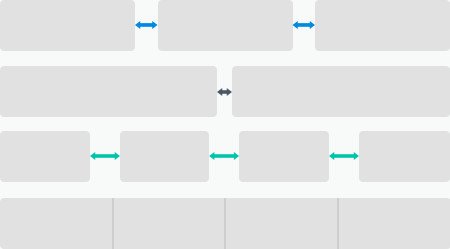
The Divi Builder Library
The Divi Builder Library is going to change the way you build websites forever. The library can house an unlimited number of custom builder elements and pre-made layouts. Once saved to the Divi Library, these items can be added to new pages instantly. When combined with Divi’s advanced design settings and custom CSS, the Divi Library becomes its very own templating system.

Building Power At Your Fingertips
Although seemingly minimal, the Divi Builder is full of amazing controls. With its visible top-level controls, settings modals, and right click options, the Divi Builder is a fun and easy way to build gorgeous website
Create Advanced Columns
Say goodbye to boring single column blog posts. Columns can be created and combined to create all kinds of creative layouts, and you can quickly adjust a row’s column structure with a couple clicks.
Duplicate Any Element
Lots of times layouts have similar elements across the page. Any element on the page, can be instantly duplicated (or copied and pasted), saving you a ton of development time.
Undos and Redos
Oops! Need to undo an action? No problem, the Divi Builder saves a number of actions so that you can undo or redo moves, edits, clones, and more. Every action you take is logged, and you can even travel backwards and forwards in time to any saved history state!
More info about Divi Builder can be found at Elegant themes